Document Scan Invoice
RCS Document Scan is a solution that can save you a lot of time and manual typing.
Handling invoices is expensive and time consuming for most companies. That is why RCS IT offers an automation RCS Document Scan. Electronic invoice management in the cloud is a simple solution, and easy to get started on. You improve the productivity, efficiency and control of your business, while avoid handling paper.
Our solutions ensure that users get the information they need at the right time. RCS Document Scan is available in both cloud or on locally installed software.
RCS Invoice
Automate data capture and extraction of invoice data. All invoices that arrives at your company, whether it is on paper or in some electronic form. Our software ensures to extract all important information and validate in relation to the set requirements and rules.
The software is easy to install, and it is automatically adapted to your company's invoice management requirements. The software is offered in many different country-specific profiles, which are region-specific e.g. date formats, VAT rates and exchange rates etc.
RCS Invoice Online
Do you want invoice management in the cloud? Extracts data from invoices and stored in a secure online environment, you can easily access, verify and accept/approve invoices from any location.
This solution is thoroughly tested for automated handling without huge costs for IT implementations. This web-based solution interprets information on vendor invoices or orders and indexes for precise access to your ERP or Workflow system.
By using this solution, your business save money e.g. for hardware, server space and software licenses etc. Employees do not have to correct incorrectly entered information. Data will be available online for verification and approval and then uploaded to the cloud.
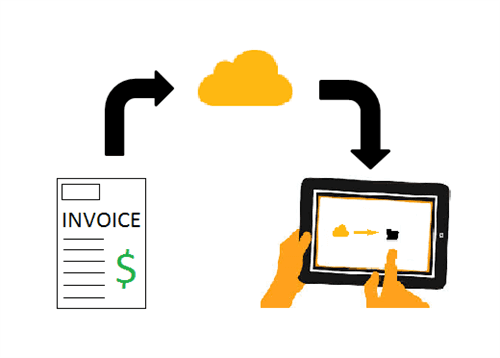
How does it work?
When you receive an invoice or another document in paper form, it normally needs to be entered into the financial system, now just scan and send it to the cloud. Invoices received by E-mail, fax, XML or other electronic forms go directly into the cloud.
Your data is now in the cloud where they will be analyzed and interpreted. Data from the invoice has now been extracted and an image of the invoice is saved for archiving. The invoice, image and data are immediately ready for confirmation. Once you have confirmed, all the information can be found in the journal of the financial system. If you have purchase invoices, item information on several lines can be interpreted and reconciled with the purchase order to go directly to payment.
The invoices are now archived in the financial system and are easily accessible for future use.